TL;DR Slack AI voice commands are changing how modern teams communicate and collaborate in digital workspaces. The integration of artificial intelligence with voice technology creates unprecedented opportunities for workflow automation. Teams across industries are discovering the transformative power of intelligent voice interactions.
Table of Contents
Modern workplaces demand faster communication solutions. Remote teams need seamless ways to stay connected. Voice-powered AI eliminates traditional barriers between human intention and digital execution.
The benefits of integrating voice AI with Slack
By integrating voice AI into Slack, companies can create seamless workflows. This save time, reduce errors, and improve team efficiency. Organizations report productivity improvements, implementing Slack AI voice commands. The technology reduces manual typing and accelerates information sharing.
Voice integration transforms how teams process information. Complex tasks become simple voice instructions. Team members can multitask more effectively, maintaining communication flow.
Here are the key benefits:
Instant Message Creation: Team members can dictate messages, working on other tasks. Slack AI voice commands convert speech to text accurately. The system handles multiple languages and accents effectively.
Hands-Free Operation: Designers and developers can communicate without stopping their work. Voice commands enable seamless multitasking capabilities. Productivity increases as team members avoid context switching.
Faster Response Times: Voice input speeds up message creation. Teams can respond to urgent requests immediately. Slack AI voice commands eliminate typing delays completely.
Improved Accessibility: Team members with mobility challenges benefit greatly. Voice commands create inclusive workplace environments. The technology accommodates diverse communication preferences.
Enhanced Meeting Efficiency: Slack’s AI can summarize conversations and take notes in huddles. Voice-activated note-taking captures important discussion points automatically.
Key use cases for integrating voice AI with Slack
Teams across different departments leverage Slack AI voice commands for various workflows. Sales teams use voice commands for quick client updates. Marketing departments create campaign briefs through spoken instructions.
Support ticket management
Voice AI agents can log support tickets, send notifications to the Slack channels, and escalate issues to human teammates. Customer service teams benefit from automated ticket creation through voice commands.
Support agents can create detailed tickets, speaking with customers. Slack AI voice commands capture essential problem details automatically. The system routes tickets to appropriate team members instantly.
Scheduling and reminders
To set a reminder, just type “/remind” into the chat box and follow the prompts. Voice commands make reminder creation even faster.
Team members can schedule meetings through simple voice instructions. Slack AI voice commands understand natural language scheduling requests. The system sends automatic notifications to relevant participants.
Real-time updates and notifications
Project managers use voice commands for status updates across multiple channels. Slack AI voice commands broadcast information to appropriate team groups. Real-time communication keeps everyone aligned on project progress.
Voice-activated notifications ensure critical information reaches the right people. Teams receive instant updates about project milestones. Slack AI voice commands maintain communication consistency across departments.
File sharing and collaboration
Voice commands simplify file sharing workflows. Team members can upload documents through spoken instructions. Slack AI voice commands organize files into appropriate channels automatically.
Collaboration becomes more natural with voice-activated file management. Teams can search for documents using voice queries. The system retrieves relevant files based on spoken keywords.
Customer interaction and insights
PreCallAI integrates seamlessly with Slack AI voice commands for customer communication workflows. Sales teams receive voice-transcribed customer insights directly in Slack channels. The combination creates comprehensive customer engagement ecosystems.
Voice bots handle initial customer screening automatically. Qualified leads get forwarded to appropriate sales team members. Slack AI voice commands facilitate internal discussions about prospects.
How to integrate voice AI with Slack
Implementation starts with enabling AI features in your Slack workspace. Upon renewal, you’ll be moved to the new version of your paid plan and will have access to the AI features included in that plan. Organizations need appropriate subscription levels for advanced features.
Step 1: Enable Voice Permissions Configure microphone access across all team devices. Slack automation with voice require proper audio input permissions. Test voice recognition capabilities on different operating systems.
Step 2: Train Team Members Conduct workshops on effective voice command usage. Teams need practice with natural language instructions. Slack automation with voice work best with clear, concise speech patterns.
Step 3: Customize Workflows Create specific voice command shortcuts for common tasks. Teams can develop custom automation rules. AI chatbot in Slack adapt to organization-specific terminology.
Step 4: Monitor Performance Track productivity improvements after voice AI implementation. Think of productivity tracking as an ongoing conversation: measure, understand, improve, check results, and repeat. Teams should analyze usage patterns regularly.
Read More: Pioneering Inbound Marketing for Today’s Businesses
Conclusion
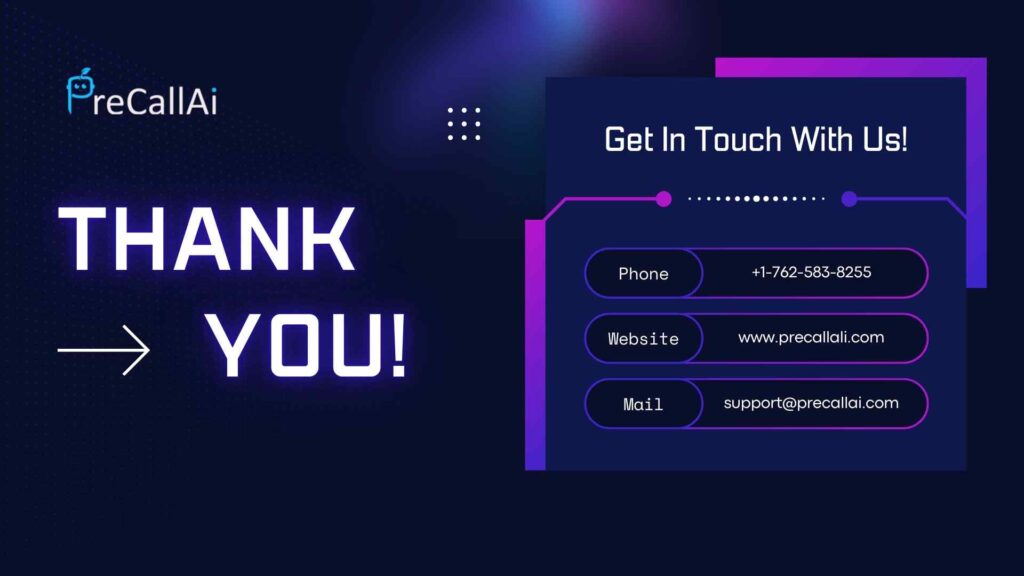
Voice control in Slack represent the future of workplace communication. Teams that embrace voice technology gain significant competitive advantages. The integration with platforms like PreCallAI creates comprehensive communication solutions.
Voice-powered workflows eliminate traditional productivity bottlenecks. Teams can focus on creative problem-solving. Voice control in Slack make digital collaboration feel more natural.
Organizations investing in voice AI today will lead their industries tomorrow. The technology continues evolving with new capabilities regularly. Early adopters benefit from established voice-powered workflows.
Conversational AI
Conversational AI transforms how teams interact with digital tools and systems. Voice control in Slack enable natural language interactions with workplace applications. The technology understands context and intent behind spoken requests.
Teams can query databases, generate reports, and update systems through voice commands. Conversational AI eliminates the need for complex software interfaces. Voice control in Slack make powerful business tools accessible to everyone.
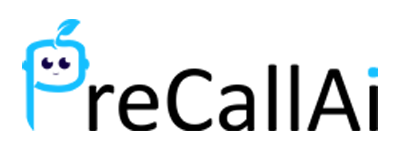





[…] Read More: Slack AI Voice Commands Boost Team Productivity 10X Fast […]