TL;DR Microsoft Teams AI calling has revolutionized how remote teams communicate and collaborate in 2025. Modern businesses are discovering new ways to enhance productivity through intelligent automation tools. Remote work automation becomes seamless when powered by artificial intelligence.
Table of Contents
The workplace landscape continues evolving rapidly. Remote teams need smarter solutions to stay connected. AI-powered calling features bridge the gap between traditional phone systems and modern business needs.
How Microsoft Teams AI Calling Enhances Remote Team Communication
Microsoft Teams now offers intelligent call recap capabilities that provide AI-powered insights and recaps of VoIP and PSTN calls. This feature transforms how remote teams handle important conversations. Microsoft Teams AI calling eliminates the need for manual note-taking during crucial business discussions.
Team members can focus entirely on the conversation. The AI system captures key points automatically. Call summaries get generated within minutes after each session ends.
The platform automatically generates call summaries, allows for edits, and enables users to send summaries to transfer targets before transferring calls. This creates smoother handoffs without losing context. Remote work automation reaches new heights with these intelligent features.
Smart Call Transfer and Context Preservation
Call transfers from Teams Phone devices are now smarter, faster, and more accurate, with users able to choose from suggested call transfer contacts intelligently surfaced based on context. The system analyzes communication patterns to suggest the most appropriate contacts.
Microsoft Teams AI calling reduces transfer times significantly. Remote teams benefit from contextual intelligence during every interaction. The AI understands relationship dynamics and project requirements.
Advanced AI Features Revolutionizing Remote Work Automation
AI-powered agents can now seamlessly join Teams meetings and calls, participating in group or private conversations during meetings. These intelligent assistants handle routine tasks automatically. Remote work automation becomes more sophisticated with each update.
Voice Isolation and Audio Enhancement
Modern remote workers face various audio challenges. Background noise disrupts important calls regularly. Microsoft Teams AI calling addresses these issues through advanced audio processing.
Teams features include echo cancellation, adjusting audio in poor acoustic environments, and allowing users to speak and hear simultaneously without interruptions. The AI system adapts to different environments automatically. Remote work automation ensures crystal-clear communication regardless of location.
Intelligent Meeting Insights
Microsoft’s catalog of AI tools includes powerful features like voice isolation and suggested replies, now enhanced by Copilot. The personal AI assistant provides real-time suggestions during calls. Microsoft Teams AI calling helps participants stay engaged and productive.
Teams can analyze conversation patterns effectively. The AI identifies action items and follow-up tasks automatically. Remote work automation streamlines post-meeting processes significantly.
How PreCallAI Complements Microsoft Teams AI Calling
While Microsoft Teams focuses on internal team communication, PreCallAI specializes in customer-facing conversations. Businesses need both internal collaboration tools and external customer engagement solutions. Microsoft Teams AI calling handles employee interactions perfectly.
PreCallAI voice bots manage customer phone calls automatically. The integration creates a comprehensive communication ecosystem. Remote work automation extends beyond team meetings to customer service operations.
Building Stronger Customer Relationships
PreCallAI automates initial customer interactions effectively. The system qualifies leads and schedules appointments automatically. Microsoft Teams AI calling then facilitates internal team discussions about prospects.
Sales teams can discuss qualified leads immediately. The AI provides context from customer conversations. Remote work automation ensures no opportunities get missed.
Implementation Strategies for Remote Teams
Planning Your AI Calling Integration
Start with basic Microsoft Teams AI calling features first. Train team members on intelligent recap capabilities. Remote work automation requires proper change management procedures.
Microsoft has released an updated Teams AI Library, enabling developers to build intelligent agents to assist within Teams. Organizations can customize AI features according to specific needs. The development tools support various business requirements.
Measuring Success and ROI
Track call efficiency metrics regularly. Monitor team productivity improvements over time. Microsoft Teams AI calling provides detailed analytics dashboards.
Remote work automation success depends on proper measurement. Teams should establish baseline metrics before implementation. The AI system generates comprehensive usage reports automatically.
Training and Adoption Best Practices
Team training programs ensure successful AI adoption. Microsoft Teams AI calling requires minimal technical expertise. Remote work automation becomes intuitive with proper guidance.
Schedule regular training sessions for new features. The AI capabilities expand continuously through updates. Teams should stay informed about latest enhancements.
Future Trends in AI-Powered Remote Communication
65% of companies are expected to use AI-powered functionalities by 2025. The trend toward intelligent automation continues accelerating. Microsoft Teams AI calling represents just the beginning of this transformation.
AI bots within Teams automate everything from scheduling meetings to managing daily to-do lists, freeing up team time for more strategic work. Remote work automation will handle increasingly complex tasks. Teams can focus on creative problem-solving and strategic initiatives.
Integration with Other Business Systems
Microsoft Teams AI calling integrates with CRM platforms seamlessly. Customer data synchronizes across all communication channels. Remote work automation creates unified customer experience workflows.
PreCallAI connects with existing business systems easily. The voice bot platform shares customer insights automatically. Teams receive complete interaction histories for better decision-making.
Maximizing Your Remote Work Automation Investment
Choose AI calling solutions that grow with your business. Microsoft Teams AI calling scales from small teams to enterprise organizations. The platform adapts to changing business requirements automatically.
Consider both internal and external communication needs. Remote work automation should cover all customer touchpoints. PreCallAI handles outbound calling while Teams manages internal collaboration.
Security and Compliance Considerations
AI-powered monitoring ensures compliance and keeps sensitive information secure. Microsoft Teams AI calling meets enterprise security standards. Remote work automation includes built-in data protection features.
Regular security audits maintain system integrity. The AI platform provides detailed access logs. Teams can monitor all communication activities effectively.
Read More: Maximize Efficiency Using Intelligent Call Routing Software
Conclusion
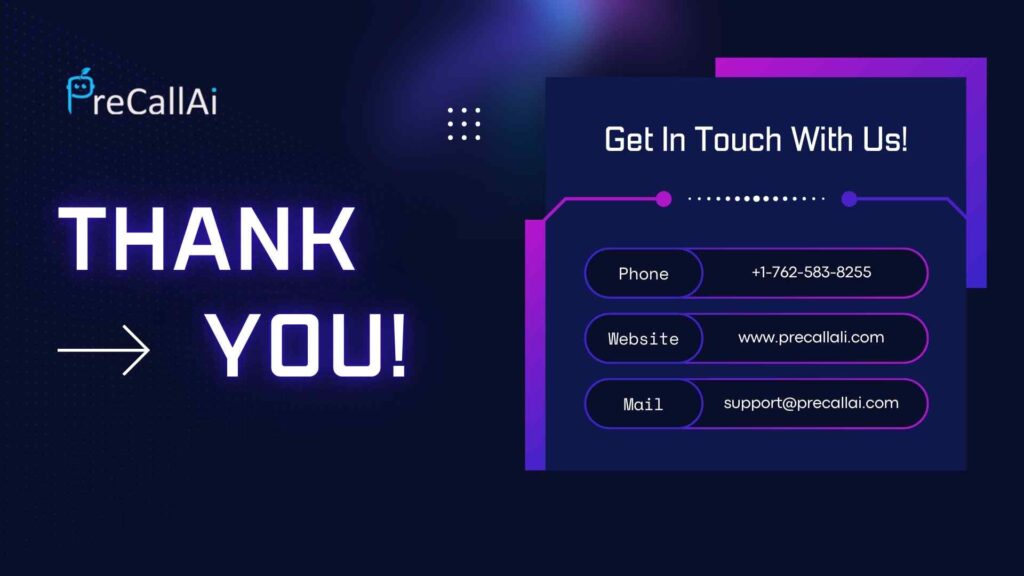
Microsoft Teams AI calling transforms how remote teams communicate and collaborate. The intelligent features eliminate common productivity barriers. Remote work automation enables teams to achieve more with less effort.
PreCallAI complements these capabilities by automating customer interactions. Together, these solutions create comprehensive communication ecosystems. Businesses gain competitive advantages through strategic AI implementation.
The future belongs to organizations that embrace intelligent automation. Microsoft Teams AI calling provides the foundation for modern remote work. Teams that adopt these technologies today will lead their industries tomorrow.
Remote work automation continues evolving rapidly. Stay informed about new AI capabilities and features. Your investment in intelligent communication tools will drive long-term business success.
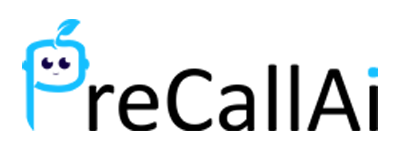





This really resonates with my own experience. I especially appreciated how the points are made clear. Thanks for sharing your insights!