TL;DR Meetings consume a massive portion of our workday. The average professional attends over 60 meetings monthly. Most people struggle to focus on discussions while taking notes. Important details slip through the cracks constantly. Decisions get forgotten within days of meetings. Teams waste hours trying to recall what someone said.
Table of Contents
Real-time speech to text for meetings solves these problems completely. This technology captures every word spoken during discussions. Participants can focus entirely on contributing ideas. The system creates accurate records automatically. No more frantic scribbling or missed action items. Your team gains hours of productive time weekly. The transformation happens immediately after implementation.
Understanding Real-Time Speech to Text Technology
Speech recognition technology has evolved dramatically in recent years. Modern systems transcribe conversations with impressive accuracy. They process spoken words into written text instantly. The technology uses advanced algorithms to understand language. Multiple speakers get identified and separated automatically. Real-time speech to text for meetings works across different accents.
Background noise no longer ruins transcription quality. Cloud-based processing delivers results within seconds. The text appears on screens as people speak. Participants can read along during live conversations. Corrections happen automatically when context becomes clear. This technology represents a genuine breakthrough for workplace productivity.
How Speech Recognition Works in Meeting Environments
Speech recognition systems use artificial intelligence extensively. They analyze sound waves and identify speech patterns. Machine learning models trained on millions of voice samples. The system distinguishes between different speakers automatically. Punctuation and formatting happen based on speech patterns.
Real-time speech to text for meetings adapts to technical terminology. The software learns industry-specific vocabulary over time. Multiple microphones capture audio from different directions. This setup ensures clear recording of every participant. The system filters out irrelevant background sounds. Processing happens in the cloud for maximum speed. Results appear on user devices almost instantaneously.
Accuracy Improvements Over Traditional Methods
Manual note-taking captures only about 30% of meeting content. People miss details while writing previous points. Handwriting becomes illegible when writing quickly. Abbreviations create confusion days later. Real-time speech to text for meetings achieves over 90% accuracy.
The system never gets tired or distracted. Every participant receives identical meeting records. Accuracy improves continuously through machine learning. Context understanding helps correct initial mistakes. Technical terms get recognized after first exposure. The difference in completeness is absolutely staggering. Teams wonder how they managed before this technology.
Key Benefits Transforming Meeting Productivity
Documentation time disappears almost completely with automation. Employees reclaim hours previously spent on meeting notes. Attention stays focused on discussion rather than writing. Ideas flow more freely without documentation concerns. Real-time speech to text for meetings creates searchable archives. Finding past decisions takes seconds instead of hours.
Action items never slip through cracks anymore. Team members who miss meetings catch up quickly. Accessibility improves dramatically for hearing-impaired colleagues. Remote participants follow conversations more easily. Multilingual teams benefit from translation capabilities. The productivity gains compound across entire organizations.
Eliminating Note-Taking Burden
Manual note-taking divides attention between listening and writing. People miss critical points while documenting previous ones. The cognitive load reduces participation quality significantly. Real-time speech to text for meetings removes this burden entirely. Participants engage fully in discussions without worry. They ask better questions and contribute more ideas.
Meeting quality improves when everyone stays present mentally. Energy focuses on problem-solving rather than recording. The freed mental capacity leads to better decisions. Teams report feeling less exhausted after meetings. This single benefit justifies adoption for many organizations.
Creating Comprehensive Meeting Records
Traditional notes capture selective information at best. Different attendees remember different details from meetings. Disputes arise about what decisions were made. Real-time speech to text for meetings provides complete records. Every word spoken gets preserved accurately forever. Teams can search transcripts for specific topics instantly.
New employees access historical context effortlessly. Compliance requirements get met automatically with documentation. Legal protection improves through accurate record-keeping. Knowledge management becomes dramatically more effective. The organizational memory strengthens with every meeting.
Essential Features to Look For
Accuracy stands as the most critical feature. Systems should achieve at least 85% accuracy initially. Real-time speech to text for meetings must identify speakers correctly. Look for software that handles multiple accents well. Integration with calendar systems saves significant time.
Automatic recording starts when meetings begin. Search functionality should work across all transcripts. Sharing capabilities let teams distribute information easily. Security features protect sensitive business discussions. Mobile access enables productivity on any device. Customizable vocabulary improves accuracy for specialized terms. These features determine actual usability in practice.
Speaker Identification and Diarization
Knowing who said what matters tremendously in meetings. Speaker identification assigns text to specific individuals. The system learns to recognize different voices quickly. Real-time speech to text for meetings labels each contribution correctly. This feature proves invaluable during decision-making discussions. Teams can track who committed to specific actions.
Accountability becomes clear through accurate attribution. Multiple speakers talking simultaneously get separated properly. The technology handles interruptions and overlapping speech. Meeting reviews become much easier with speaker labels. This capability transforms transcripts into truly useful documents.
Integration with Productivity Tools
Standalone systems create workflow friction unnecessarily. Real-time speech to text for meetings should connect with existing tools. Calendar integration enables automatic meeting transcription. Project management tools receive action items directly.
Email systems can distribute summaries automatically. Video conferencing platforms should work seamlessly together. Cloud storage keeps all transcripts organized properly. API access allows custom workflow creation. Mobile apps sync data across all devices. The best systems become invisible in daily work. Integration determines whether teams actually use the technology.
Industries Benefiting Most from This Technology
Healthcare providers use transcription for patient consultations. Legal professionals document client meetings and depositions. Financial advisors keep compliant records of discussions. Real estate agents capture property showing conversations. Real-time speech to text for meetings serves countless industries.
Educational institutions record lectures and seminars automatically. Marketing agencies preserve brainstorming sessions completely. Software development teams document technical discussions. Government organizations maintain transparent meeting records. Consulting firms capture client interactions accurately. Every industry with regular meetings benefits substantially. The applications prove nearly universal across sectors.
Healthcare and Medical Documentation
Medical professionals spend excessive time on documentation. Patient consultations require detailed record-keeping always. Real-time speech to text for meetings captures symptoms and treatments. Doctors maintain eye contact with patients better. Clinical accuracy improves with complete conversation records.
Team meetings about patient care get documented thoroughly. Medical terminology gets recognized through specialized training. Compliance with healthcare regulations becomes easier. Insurance claims have better supporting documentation. The technology reduces physician burnout significantly. Patient care quality improves when documentation becomes effortless.
Legal and Professional Services
Lawyers need precise records of every conversation. Client meetings contain critical details for cases. Depositions require word-perfect transcription always. Real-time speech to text for meetings ensures nothing gets missed. Billable hours get tracked more accurately automatically.
Case preparation becomes more efficient with searchable records. Paralegals spend less time on manual transcription. Client communications have better documentation for protection. Regulatory compliance requirements get met easily. The legal industry has embraced this technology enthusiastically. Cost savings justify adoption within months typically.
Implementation Strategies for Teams
Start with pilot programs in specific departments. Choose teams that attend frequent meetings regularly. Real-time speech to text for meetings requires proper setup initially. Train employees on best practices for clear speech. Position microphones optimally for audio quality. Test different systems before full commitment.
Gather feedback from actual users constantly. Roll out gradually across the organization methodically. Create guidelines for transcript handling and storage. Address privacy concerns transparently from the start. Monitor adoption rates and adjust strategies accordingly. Success requires thoughtful change management throughout.
Training Teams for Optimal Results
Technology alone does not guarantee success automatically. Employees need training on effective usage. Speak clearly and at moderate pace always. Real-time speech to text for meetings works best with deliberate speech. Minimize cross-talk and interruptions during recording. Use proper names instead of pronouns frequently.
State action items explicitly for easy identification. Pause briefly between major discussion points. Test audio equipment before important meetings. Review transcripts for accuracy soon after meetings. Provide feedback to improve system performance. Proper training maximizes return on investment significantly.
Addressing Privacy and Security Concerns
Meeting transcripts often contain sensitive information. Data security must be paramount always. Real-time speech to text for meetings should encrypt all data. Choose vendors with strong security certifications. Implement access controls for transcript viewing. Create clear policies about information sharing.
Comply with industry-specific regulations carefully. Inform participants about recording and transcription. Obtain consent when legally required always. Store data in compliant geographic locations. Regular security audits protect against breaches. Privacy protection builds trust in the technology.
Comparing Top Speech to Text Solutions
Multiple vendors offer meeting transcription services now. Each platform has distinct strengths and weaknesses. Otter.ai provides excellent conversation features built-in. Microsoft Teams includes transcription in premium subscriptions. Google Meet offers real-time captions during calls.
Real-time speech to text for meetings varies significantly by provider. Zoom has integrated transcription across all plans. Fireflies.ai specializes in automated meeting assistants. Rev.com combines AI with human review options. Pricing models range from free to enterprise. Feature sets differ substantially between platforms. Organizations should evaluate multiple options carefully.
Free vs Premium Options
Free versions offer basic transcription capabilities usually. They limit monthly transcription minutes significantly. Accuracy may be lower than paid versions. Real-time speech to text for meetings improves with premium plans. Advanced features require subscription payments typically. Speaker identification works better in paid tiers. Integration options expand with higher pricing levels. Storage limits increase with premium accounts. Priority processing speeds up transcription delivery. Support quality improves for paying customers. Consider needs carefully before choosing pricing tier. Many teams start free and upgrade later.
Enterprise Solutions and Custom Deployments
Large organizations need specialized capabilities often. Enterprise solutions offer dedicated infrastructure privately. Data stays within organizational security boundaries. Real-time speech to text for meetings can deploy on-premises. Custom vocabulary improves accuracy for specific industries.
Single sign-on integration simplifies user management. Advanced analytics track usage across departments. Volume discounts reduce per-seat costs substantially. Service level agreements guarantee uptime reliability. Dedicated account management assists with challenges. Enterprise options cost significantly more initially. The investment pays off for large deployments.
Measuring ROI and Success Metrics
Track time saved on meeting documentation carefully. Calculate hours reclaimed per employee monthly. Real-time speech to text for meetings should reduce administrative work. Monitor meeting participation and engagement levels. Survey employees about attention and focus improvements. Measure action item completion rates over time.
Track how quickly information gets retrieved later. Calculate cost savings from reduced transcription services. Assess compliance improvements through better documentation. Monitor user adoption rates across departments. Compare meeting effectiveness before and after implementation. These metrics justify continued investment convincingly.
Quantifying Time Savings
The average meeting attendee spends 15 minutes on notes. Multiply this by meeting frequency weekly. Real-time speech to text for meetings eliminates this time completely. A team of 20 people reclaims 300 minutes weekly. That equals 260 hours annually per team.
Calculate hourly wages to determine cost savings. The numbers become compelling very quickly. Employees redirect saved time to productive work. Projects move faster with freed capacity. The ROI calculation shows positive returns rapidly. Most organizations break even within six months.
Improving Decision Quality and Follow-Through
Better documentation leads to better execution consistently. Teams reference transcripts during project work regularly. Real-time speech to text for meetings prevents miscommunication. Action items get tracked more reliably always. Decision rationale stays preserved for future reference. Disputes about agreements decrease dramatically.
Project delays from unclear direction reduce significantly. Knowledge transfer to new team members accelerates. Organizational learning compounds over time substantially. These qualitative benefits prove harder to measure. The impact on business outcomes remains undeniable.
Overcoming Common Challenges
Audio quality issues affect transcription accuracy significantly. Invest in quality microphones for meeting rooms. Real-time speech to text for meetings struggles with poor audio. Background noise should be minimized whenever possible. Multiple people speaking simultaneously creates confusion.
Encourage participants to take turns speaking. Accents and dialects may challenge some systems. Choose platforms trained on diverse speech patterns. Technical jargon requires custom vocabulary training. Edit transcripts promptly to correct any errors. Network connectivity problems interrupt real-time transcription. Have backup recording options available always.
Handling Technical Difficulties
Technology fails occasionally despite best preparations. Internet outages interrupt cloud-based transcription services. Real-time speech to text for meetings needs reliable connectivity. Have offline recording capabilities as backup. Local recording protects against network failures. Upload recordings later for transcription processing.
Equipment malfunctions happen at inconvenient times. Maintain backup microphones and devices readily. Test systems before critical meetings always. Create contingency plans for technology failures. Train teams on manual backup procedures. Preparation prevents panic during technical issues.
Managing Cultural Adoption
Some employees resist new technology instinctively. They prefer familiar note-taking methods always. Real-time speech to text for meetings requires cultural change. Communicate benefits clearly and repeatedly often. Share success stories from early adopters. Address concerns about job displacement honestly.
Emphasize how technology augments human capabilities. Provide adequate training and support resources. Celebrate wins and improvements publicly. Give people time to adjust gradually. Some resistance naturally fades with exposure. Patience and persistence drive successful adoption.
Future Trends in Meeting Technology
Artificial intelligence will enhance transcription capabilities further. Real-time translation will break language barriers completely. Sentiment analysis will gauge meeting effectiveness automatically. Real-time speech to text for meetings will summarize discussions instantly. Action items will populate task management systems automatically.
Virtual assistants will schedule follow-ups without prompting. Augmented reality might display transcripts in real-time. Voice biometrics will improve speaker identification accuracy. Predictive features will suggest meeting agendas automatically. Integration with AI assistants will transform workflows. The technology continues evolving at rapid pace. Future capabilities will seem magical by today’s standards.
AI-Powered Meeting Insights
Artificial intelligence will analyze meeting content deeply. Systems will identify decision patterns and trends. Real-time speech to text for meetings will generate insights automatically. Teams will receive recommendations for improving meetings.
Speaking time will balance more fairly automatically. Repeated topics will get flagged for attention. Unresolved issues will surface in reports. Sentiment tracking will measure team morale. Participation levels will inform management decisions. These analytics transform raw transcripts into intelligence. The future promises unprecedented meeting effectiveness.
Enhanced Accessibility Features
Technology will make meetings accessible to everyone. Real-time captioning helps hearing-impaired participants fully. Screen readers will work seamlessly with transcripts. Real-time speech to text for meetings will support sign language interpretation. Cognitive accessibility will improve through visual aids.
Dyslexic users will benefit from audio playback. Multiple language translations will happen simultaneously. Remote participants will have equal meeting experiences. Accessibility becomes a natural technology byproduct. Inclusive workplaces benefit from these capabilities. Everyone participates more fully in discussions.
Frequently Asked Questions
How accurate is real-time speech to text technology?
Modern systems achieve 85-95% accuracy in good conditions. Audio quality affects performance significantly always. Clear speech and quality microphones improve results. Real-time speech to text for meetings gets better continuously.
Technical vocabulary requires initial training sometimes. Accents may challenge systems initially but improve. Background noise reduces accuracy substantially always. Most systems provide editing tools for corrections. Human review ensures critical information stays accurate.
Does speech to text work for virtual meetings?
Most platforms integrate with video conferencing tools. Zoom, Teams, and Google Meet support transcription. Real-time speech to text for meetings works identically online. Audio quality matters more in virtual settings. Ensure stable internet connection for best results.
Many systems process audio from meeting software. Participants can view transcripts during live calls. Remote and in-person attendees get identical records. Virtual meetings actually work better sometimes.
What is the cost of implementing this technology?
Pricing varies widely across different platforms. Free tiers offer limited monthly transcription minutes. Real-time speech to text for meetings costs $10-30 monthly typically. Enterprise solutions charge per user or organization.
Annual subscriptions usually offer significant discounts. Calculate ROI based on time savings realized. Most organizations achieve positive returns within months. The investment proves minimal compared to benefits. Hardware costs may add to initial expenses.
Launch your AI assistant now and scale effortlessly
Conclusion

Real-time speech to text for meetings has transformed workplace productivity. Technology captures complete meeting records effortlessly now. Employees reclaim hours previously spent on manual notes. Attention stays focused on discussions rather than documentation.
Decisions get preserved accurately for future reference. Action items never fall through cracks anymore. Teams collaborate more effectively with better information. Accessibility improves for all participants automatically. The technology pays for itself within months.
Implementation requires thoughtful planning and execution. Choose platforms that match your specific needs. Train employees on best practices for optimal results. Address privacy concerns transparently from the beginning. Start with pilot programs before full deployment. Measure results to demonstrate clear value. The learning curve proves minimal for most users. Benefits appear almost immediately after adoption.
The future promises even more impressive capabilities. Artificial intelligence will add deeper meeting insights. Real-time translation will connect global teams better. Automated summaries will save additional time. Integration with other tools will deepen continuously. The technology becomes more powerful every year. Organizations delaying adoption fall behind competitors.
Real-time speech to text for meetings represents essential technology now. The competitive advantage grows with each passing month. Productivity gains compound across entire organizations. Employee satisfaction improves with reduced administrative burden.
Meeting culture becomes more effective and inclusive. The question is not whether to adopt. The question is how quickly you can implement. Your team’s productivity depends on this decision. The transformation starts with your next meeting.
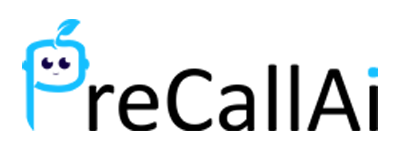

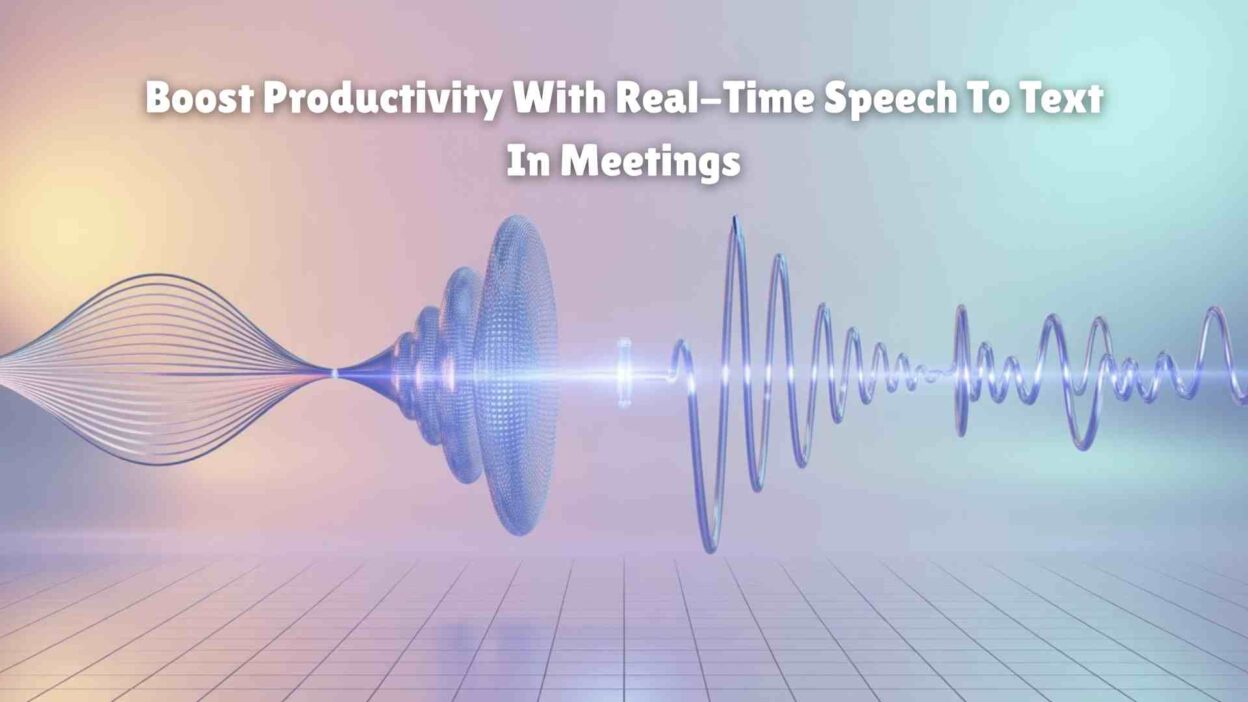



[…] Read More: Boost Productivity with Real-Time Speech to Text in Meetings […]
[…] Automatic translation is up to 90% correct. […]