TL;DR Setting up an AI voice assistant for your business has become one of the most effective ways to transform customer interactions, streamline operations, and reduce costs while delivering exceptional service around the clock. Unlike traditional phone systems or basic chatbots, AI voice assistants provide natural, human-like conversations that can handle complex customer inquiries, schedule appointments, process orders, and seamlessly integrate with your existing business systems.
Table of Contents
The process of implementing an AI voice assistant for my business might seem daunting, but with the right approach and modern platforms like PreCallAI, businesses can have a fully functional voice assistant operational within days rather than months. These intelligent systems don’t just automate routine tasks—they enhance customer satisfaction, improve agent productivity, and provide valuable insights into customer behavior and preferences.
In this comprehensive guide, we’ll answer the critical question “how do I set up an AI voice assistant for my business?” by walking you through everything you need to know about this transformative technology. From understanding the core technologies to implementing best practices, you’ll discover how to set up an AI voice assistant for your business that not only meets your immediate needs but scales with your business growth. Whether you’re a small business looking to provide 24/7 customer support or an enterprise seeking to handle thousands of concurrent calls, this guide provides actionable insights to help you succeed in setting up an AI voice assistant for your business.
What is an AI Voice Assistant For Business?
An AI voice assistant for business is a sophisticated software solution that uses artificial intelligence to engage with customers, employees, and partners through natural voice conversations over the phone. When business owners ask, “How do I set up an AI voice assistant for my business?”, they’re seeking a system that goes far beyond simple interactive voice response (IVR) systems that rely on menu-driven interactions. AI voice assistants understand spoken language, interpret intent, and respond with contextually appropriate actions and information.
These advanced systems combine multiple AI technologies, including Natural Language Processing (NLP), Automatic Speech Recognition (ASR), and machine learning algorithms to create conversations that feel genuinely human. Modern voice assistants like those powered by PreCallAI can maintain context throughout lengthy conversations, handle interruptions naturally, access real-time business data, and even detect emotional cues to adapt their responses appropriately, all essential features when you’re learning how to set up an AI voice assistant for your business.
The key differentiator of business-focused AI voice assistants is their ability to integrate seamlessly with existing enterprise systems. They can access customer relationship management (CRM) platforms, inventory databases, appointment scheduling systems, and payment processors to provide comprehensive service during voice interactions. This integration capability transforms voice assistants from simple information providers into powerful business tools that can complete transactions, update records, and trigger automated workflows.
Business AI voice assistants excel in scenarios requiring immediate response, personalized service, and scalable availability. They’re particularly valuable for handling high-volume customer inquiries, managing appointment scheduling, processing routine transactions, and providing technical support. Unlike human agents who need breaks, training, and can only handle one call at a time, AI voice assistants operate continuously and can manage multiple conversations simultaneously while maintaining consistent service quality—a key consideration when determining how do I set up an AI voice assistant for my business to maximize operational efficiency.
Essential Tools and Technologies for Setting Up AI Voice Assistant
Successfully answering “how do I set up an AI voice assistant for my business?” requires understanding the core technologies that power these sophisticated systems. Each component plays a crucial role in creating seamless, natural voice interactions that customers expect from modern businesses when you set up an AI voice assistant for your business.
Natural Language Understanding (NLU)
Natural Language Understanding forms the intelligence backbone of any effective AI voice assistant. NLU technology enables the system to comprehend not just the words customers speak, but the underlying intent and context behind their requests. Advanced NLU systems can differentiate between “I want to cancel my order” and “I want to cancel my subscription,” understanding that these require entirely different business processes despite similar phrasing.
Modern NLU platforms have evolved beyond simple keyword recognition to contextual understanding. They can handle conversational nuances like interruptions, clarifications, and topic changes without losing track of the customer’s ultimate goal. For business applications, this means voice assistants can manage complex, multi-step interactions such as troubleshooting technical issues or processing detailed orders without forcing customers into rigid conversation structures.
The most effective NLU systems for business use cases are those trained on industry-specific data and terminology. When considering how do I set up an AI voice assistant for my business, choosing an NLU system that understands your specific industry context is crucial. PreCallAI’s voice assistants, for example, are designed to understand business contexts across various industries, from healthcare appointment scheduling to e-commerce order management, ensuring accurate interpretation of customer requests regardless of how they’re phrased.
Automatic Speech Recognition and Synthesis
Automatic Speech Recognition (ASR) and speech synthesis are the input and output mechanisms that make voice interactions possible. ASR technology converts spoken words into text that the AI system can process, while speech synthesis transforms the AI’s responses back into natural-sounding speech.
For business applications, ASR accuracy is paramount when you set up an AI voice assistant for your business. The system must correctly understand customers speaking with various accents, in noisy environments, or using industry-specific terminology. High-quality ASR systems achieve accuracy rates above 95% even in challenging conditions, ensuring customer frustration doesn’t arise from misunderstood requests, a critical factor in successfully implementing how do I set up an AI voice assistant for my business strategies.
Speech synthesis technology has advanced dramatically, with modern systems producing voices that are virtually indistinguishable from human speakers. Business voice assistants benefit from customizable voice personas that can match brand personality, whether professional and formal for financial services or warm and friendly for hospitality businesses. Advanced platforms like PreCallAI offer multiple voice options and can even adjust speaking pace and tone based on customer responses and emotional indicators.
Real-time processing capabilities are essential for maintaining natural conversation flow. The best voice assistant platforms achieve response times under 300 milliseconds, creating interactions that feel immediate and natural rather than stilted or delayed.
Integration with Existing Business Systems
The true power of AI voice assistants for business lies in their ability to integrate seamlessly with existing operational systems. This integration transforms voice assistants from simple information providers into active participants in business processes—a key consideration when evaluating how do I set up an AI voice assistant for my business that truly adds value.
Customer Relationship Management (CRM) integration allows voice assistants to access customer history, preferences, and previous interactions, enabling personalized service from the first moment of contact. When a customer calls, the voice assistant can immediately identify them, reference their recent purchases or service history, and tailor the conversation accordingly.
Enterprise Resource Planning (ERP) system integration enables voice assistants to access real-time inventory data, process orders, check shipping status, and update business records during conversations. This capability is particularly valuable for e-commerce businesses where customers frequently inquire about order status or product availability.
Calendar and scheduling system integration allows voice assistants to manage appointments, check availability, and coordinate with multiple team members’ schedules. Healthcare practices, professional services, and service businesses benefit enormously from this capability, as it automates one of the most time-consuming aspects of customer service.
Payment system integration enables voice assistants to securely process transactions, update billing information, and handle refunds or adjustments. Combined with proper security measures, this integration allows for complete transaction processing without human intervention.
Step-by-Step Guide: How Do I Set Up an AI Voice Assistant for My Business?
Setting up an AI voice assistant for your business doesn’t have to be overwhelming when approached systematically. Modern platforms like PreCallAI have streamlined the process to get businesses operational quickly while ensuring robust functionality and scalability. Here’s your complete answer to “how do I set up an AI voice assistant for my business?” with actionable steps you can implement immediately.
Step 1. Define Your Voice Assistant’s Purpose and Scope
The foundation of successfully answering “how do I set up an AI voice assistant for my business?” begins with clearly defining what you want to achieve. Start by analyzing your current customer service operations to identify the most common inquiries and tasks that consume significant staff time.
Begin with a focused approach by selecting one primary use case for your initial deployment. Common starting points include handling frequently asked questions, processing appointment bookings, or managing order status inquiries. For example, a medical practice might start with appointment scheduling and prescription refill requests, while an e-commerce business might focus on order tracking and return processing.
Document your specific requirements, including the types of calls you want to automate, the information the voice assistant needs to access, and the actions it should be able to perform. Consider factors like call volume patterns, seasonal fluctuations, and integration requirements with existing systems. This planning phase ensures your voice assistant addresses real business needs rather than implementing technology for its own sake.
Set measurable goals for your voice assistant implementation. These might include reducing average call handling time by 40%, achieving an 80% automation rate for routine inquiries, improving customer satisfaction scores by 25%, or enabling 24/7 customer support availability. Clear objectives help guide design decisions and provide benchmarks for measuring success when you set up an AI voice assistant for your business.
Step 2. Choose the Right Assistant
Selecting the appropriate voice assistant platform is crucial for both immediate success and long-term scalability when determining how to set up an AI voice assistant for my business. Consider platforms that offer comprehensive solutions rather than requiring you to integrate multiple separate technologies.
PreCallAI stands out as a business-focused platform that provides everything needed for voice assistant implementation in a single, integrated solution. Unlike development-heavy platforms that require extensive technical expertise, PreCallAI offers ready-to-deploy voice assistants that can be customized for specific business needs without programming knowledge, addressing the core concern of how do I set up an AI voice assistant for my business without technical complexity.
Key factors to evaluate when choosing a platform include:
Ease of Implementation: Look for platforms that handle technical setup and provide guided configuration processes. PreCallAI’s team manages the entire technical implementation, allowing businesses to focus on customizing the customer experience rather than wrestling with technical complexities, a key advantage when asking how do I set up an AI voice assistant for my business quickly and effectively.
Integration Capabilities: Ensure the platform can connect with your existing CRM, scheduling, inventory, and payment systems. PreCallAI offers over 200 pre-built integrations with popular business software, making it easy to create a unified customer experience.
Scalability and Reliability: Choose platforms that can handle growth without performance degradation. PreCallAI guarantees 99.99% uptime and can instantly scale to handle sudden increases in call volume without service interruption.
Security and Compliance: For businesses in regulated industries, ensure the platform meets relevant compliance requirements, including HIPAA, GDPR, PCI DSS, and SOC2. PreCallAI maintains comprehensive compliance certifications and offers secure data handling across the US and EU regions.
Pricing Structure: Look for transparent, usage-based pricing that aligns with your business model. PreCallAI’s pay-per-minute pricing starting at $0.10/minute (as low as $0.06/minute for high-volume users) provides predictable costs that scale with your business.
Step 3. Design Your Conversational Experience
Creating effective conversational flows requires understanding how customers naturally communicate and designing interactions that feel intuitive and efficient. Voice interactions differ significantly from text-based communication, requiring special attention to conversation pacing and structure, crucial considerations when planning how do I set up an AI voice assistant for my business that customers will want to use.
Start by mapping common customer journey scenarios. For each scenario, outline the typical conversation flow from greeting through resolution. Consider how customers might phrase their requests differently and plan for various conversation paths. For example, a customer calling about an order might say, “Where’s my package?”, “I need to track my order,” or “My delivery is late”, all requiring the same basic information flow but with different conversational approaches.
Design conversations to be concise and action-oriented. Voice interactions should prioritize efficiency while maintaining a natural feel. Avoid overly long responses that might lose customer attention, and structure information in digestible segments. When providing multiple pieces of information, break them into clear, sequential parts rather than delivering everything at once.
Plan for interruption handling and conversation repair. Customers often interrupt voice assistants to provide clarifications or ask follow-up questions. Your conversational design should accommodate these natural communication patterns rather than forcing customers into rigid interaction structures.
Include clear escalation pathways to human agents for complex issues. Design the voice assistant to recognize when a situation requires human intervention and smoothly transfer the call with appropriate context. This ensures customers never feel trapped in an automated system when they need specialized help.
PreCallAI’s visual conversation builder makes it easy to design and modify conversational flows without programming knowledge. The platform provides templates for common business scenarios while allowing complete customization to match your specific needs and brand voice.
Step 4. Configure and Train Your Voice Assistant
Once your conversational flows are designed, the next step is answering “how do I set up an AI voice assistant for my business?” This involves configuring the voice assistant with your specific business data and training it to understand your customers’ communication patterns.
Upload relevant business information, including product catalogs, service descriptions, pricing information, policies, and frequently asked questions. This data forms the knowledge base that enables your voice assistant to provide accurate, up-to-date information to customers. Ensure this information is organized clearly and updated regularly to maintain accuracy.
Configure system integrations to enable real-time data access. Connect your voice assistant to CRM systems for customer information, inventory systems for product availability, scheduling systems for appointment management, and any other relevant business applications. These integrations transform your voice assistant from a simple information provider into an active business tool.
Train the voice assistant using historical customer interaction data when available. Upload previous call transcripts, chat logs, or support tickets to help the system understand how your customers typically phrase requests and what information they commonly seek. This training data significantly improves the voice assistant’s ability to understand and respond appropriately to customer inquiries.
Test the voice assistant extensively with diverse input variations. Have team members simulate customer calls using different phrasings, accents, and communication styles. This testing reveals areas where the voice assistant might struggle and allows for refinements before customer-facing deployment.
Configure voice and personality settings to match your brand identity. Choose voice characteristics that align with your brand personality, professional for financial services, warm and friendly for hospitality, or knowledgeable and helpful for technical support. PreCallAI offers multiple voice options and personality settings to ensure your voice assistant represents your brand appropriately when you set up an AI voice assistant for your business.
Step 5. Deploy and Monitor Performance
Successful deployment involves careful planning to ensure a smooth transition from existing customer service processes to AI-enhanced operations, the final step in fully answering how to set up an AI voice assistant for my business. Start with a phased rollout that allows for refinements based on real-world performance.
Begin with a pilot deployment handling a subset of calls or specific inquiry types. This approach allows you to monitor performance, identify unexpected issues, and make adjustments before full deployment. Monitor key metrics including call resolution rates, customer satisfaction scores, escalation rates to human agents, and average handling times.
Implement comprehensive monitoring and analytics to track voice assistant performance continuously. PreCallAI provides detailed dashboards showing call volumes, resolution rates, customer satisfaction scores, and conversation analytics. Use this data to identify improvement opportunities and track progress toward your defined objectives.
Establish feedback collection mechanisms to gather customer input on their voice assistant experiences. This feedback is invaluable for identifying pain points and areas where the conversational experience can be enhanced. Many customers appreciate being asked for brief feedback after successful automated interactions.
Plan for ongoing optimization based on performance data and customer feedback. Voice assistant technology continuously improves with use, so regular refinements keep the system performing at peak effectiveness. Schedule regular reviews of conversation logs to identify common issues or emerging customer needs that might require conversational flow updates.
Ensure your team understands how to work alongside the voice assistant. Train customer service agents on when and how calls escalate from the voice assistant, how to access conversation context from previous AI interactions, and how to provide feedback for system improvements.
Best Practices for Business AI Voice Assistant Success
Implementing an AI voice assistant successfully requires attention to several critical factors that separate exceptional deployments from mediocre ones. Following these best practices ensures your voice assistant delivers maximum value while building customer trust and satisfaction, essential elements when considering how do I set up an AI voice assistant for my business that truly drives results.
Prioritize Data Security and Privacy Protection
Customer trust is paramount when implementing AI voice assistants, particularly for businesses handling sensitive personal, financial, or health information. Robust security measures protect both your business and your customers while ensuring regulatory compliance, a critical consideration when evaluating how do I set up an AI voice assistant for my business in regulated industries.
Implement end-to-end encryption for all voice communications and data transmission. This ensures customer conversations remain private and protected from unauthorized access throughout the entire interaction process. PreCallAI employs advanced encryption protocols to secure all communications and customer data.
Establish clear data retention and deletion policies. Define how long voice recordings and conversation transcripts are stored, who has access to this data, and when it’s automatically deleted. Transparent data handling policies build customer confidence and ensure compliance with privacy regulations.
Maintain comprehensive audit trails for all voice assistant interactions. These logs are essential for compliance reporting, security monitoring, and performance analysis. Ensure audit trails capture enough detail for regulatory requirements without compromising customer privacy.
For businesses in regulated industries like healthcare, finance, or government services, ensure your voice assistant platform maintains relevant compliance certifications. PreCallAI holds SOC2, HIPAA, GDPR, and PCI DSS certifications, providing peace of mind for businesses with strict regulatory requirements.
Implement voice biometric authentication for enhanced security when appropriate. Voice biometrics can verify customer identity based on unique vocal characteristics, reducing fraud risk while streamlining the authentication process for legitimate customers.
Focus on Personalization and Context Awareness
Generic, one-size-fits-all interactions fail to meet modern customer expectations. Personalized voice experiences create stronger customer relationships while improving resolution efficiency and satisfaction scores, key outcomes when successfully implementing how do I set up an AI voice assistant for my business strategies.
Leverage customer data to provide contextually relevant interactions. When customers call, your voice assistant should recognize them and reference relevant account information, previous interactions, or service history. This personalization makes customers feel valued and reduces the time needed to resolve their inquiries.
Implement conversation memory to maintain context throughout multi-part interactions. If a customer calls back within a reasonable timeframe, the voice assistant should remember previous conversations and pick up where the interaction left off rather than starting from scratch.
Adapt communication style based on customer preferences and behavior patterns. Some customers prefer direct, efficient interactions, while others appreciate more conversational approaches. Advanced voice assistants can learn these preferences over time and adjust their communication style accordingly.
Use predictive analytics to anticipate customer needs. If data suggests a customer typically calls about specific issues or follows predictable patterns, the voice assistant can proactively address these needs or streamline the conversation path.
Customize responses based on customer segment or account type. VIP customers might receive different treatment from standard accounts, or business customers might need different information than individual consumers. Ensure your voice assistant can differentiate between customer types and provide appropriate service levels.
Implement Continuous Improvement Processes
Voice assistant technology and customer needs evolve continuously, making ongoing optimization essential for maintaining effectiveness and competitive advantage. Create clear processes to monitor and improve your voice assistant’s performance. This ongoing work goes beyond just setting it up. It helps ensure long-term success.
Regularly analyze conversation logs to identify common failure points, misunderstood requests, or emerging customer needs. This analysis reveals opportunities for conversational flow improvements, additional training data needs, or new functionality requirements.
Regularly track important metrics like call resolution, customer satisfaction, and average handling time. Also watch escalation rates and cost per interaction. Track these metrics over time to identify trends and measure the impact of optimizations.
Implement A/B testing for conversational elements to optimize performance. Test different greeting approaches, response phrasings, or conversation flows to determine what works best for your specific customer base. Small improvements in conversation design can yield significant improvements in customer satisfaction and resolution rates.
Stay current with voice assistant technology advances. The field evolves rapidly, with new capabilities regularly becoming available. Platforms like PreCallAI continuously update their technology stack, providing customers with access to the latest improvements automatically.
Gather and act on customer feedback systematically. Implement post-interaction surveys, monitor social media mentions, and encourage customer service team feedback about voice assistant performance. This qualitative feedback often reveals improvement opportunities that aren’t apparent in quantitative metrics alone.
Plan for seasonal adjustments and business changes. Customer inquiry patterns change throughout the year, and business offerings evolve over time. Ensure your voice assistant can adapt to these changes through updated training data, modified conversation flows, or expanded functionality.
PreCallAI’s AI Voice Assistant
Setting up an AI voice assistant doesn’t have to be hard or slow. Choosing the right platform makes it easy.
PreCallAI focuses on business voice automation. We provide everything you need to improve customer service fast and smoothly.
We are the complete solution to setting up an AI voice assistant without the usual hassles.
PreCallAI’s comprehensive platform eliminates the technical barriers that typically complicate voice assistant implementation. Our team handles the setup. We manage configuration and system integration.
You can focus on creating a great customer experience instead of dealing with technical tasks. Most businesses are operational within days rather than the weeks or months required by other platforms.
Our voice assistants work smoothly with over 200 business apps. This includes popular tools for CRM, scheduling, inventory, and payments.
These integrations make the voice assistant part of your current workflow—not a separate system to manage.
The platform’s pay-as-you-use pricing model aligns costs with actual usage. It starts at just $0.8 per minute for standard usage and decreasing to $0.06 per minute for high-volume customers. This transparent pricing structure provides predictable costs that scale with your business growth without unexpected fees or enterprise minimums.
PreCallAI’s voice assistants deliver response times under 300 milliseconds, creating conversations that feel natural and immediate. The platform offers 99.99% uptime and supports unlimited calls at the same time. This means your customers always get reliable and professional service, no matter how many are calling or when.
Security and compliance are built in. The platform meets major standards like SOC2, HIPAA, GDPR, and PCI DSS.
All customer data is encrypted and handled securely in both the US and EU.
This gives peace of mind to businesses in regulated industries.
Ready to transform your customer service with an AI voice assistant that delivers results from day one? PreCallAI’s team is here to help you build a voice assistant that delivers real results. Our voice experts, engineers, and customer success managers work with you every step of the way.
Get started today and see how voice automation can benefit your business, often paying for itself in just 30 days.
Looking to set up an AI voice assistant? PreCallAI has the complete solution.
Read More: Transforming Business Growth with AI Automated Calling Systems
Conclusion

Setting up an AI voice assistant is a smart move for your business. It helps improve customer satisfaction, boost efficiency, and stay ahead of competitors.
Today, the technology is easy to set up and affordable. You can also see clear results within just a few weeks.
Success starts with choosing a platform that supports you through the entire setup process. It should also be flexible enough to fit your specific business needs.
PreCallAI takes a business-first approach that removes technical barriers. It also offers powerful, scalable features for growing companies.
If you’re asking, “How do I set up an AI voice assistant for my business?” — PreCallAI is a smart choice.
By following the steps in this guide, your business can quickly start seeing the benefits of AI voice assistants. Focus on security, personalization, and ongoing improvements. These assistants can boost customer satisfaction and lower operating costs. They also help agents work more efficiently and provide 24/7 support.
Overall, AI voice assistants offer real value and are worth the investment.
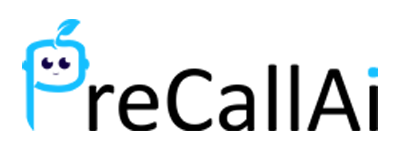

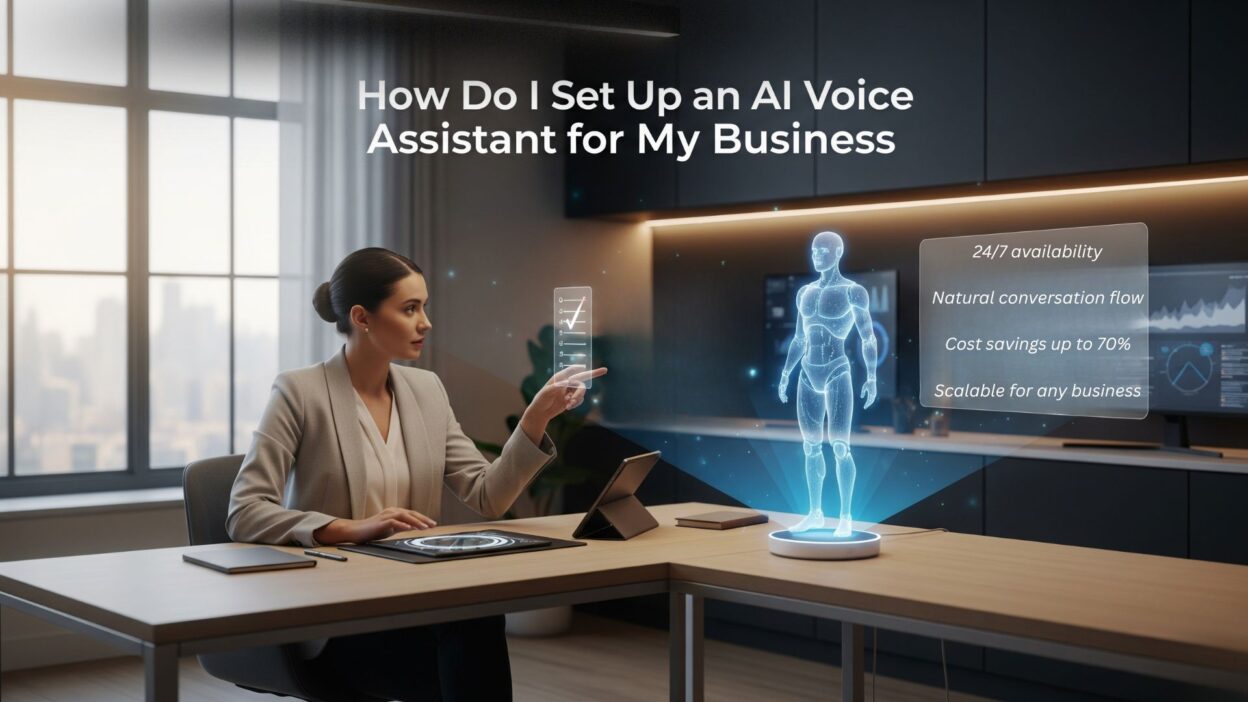

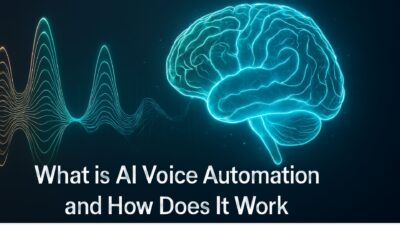

[…] Read More: How Do I Set Up an AI Voice Assistant for My Business? […]