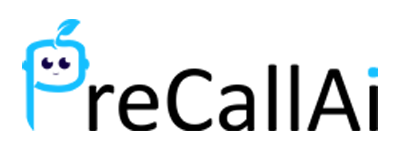TL;DR GoHighLevel Twilio integration transforms your business communication strategy instantly. This powerful combination automates customer interactions while reducing operational costs. Smart businesses leverage this integration to enhance customer engagement and streamline their marketing efforts.
Table of Contents
Understanding GoHighLevel and Twilio Partnership
GoHighLevel serves as a comprehensive marketing automation platform. It manages customer relationships through advanced CRM functionality. The platform handles lead generation, appointment scheduling, and automated follow-ups. Businesses use it to centralize their marketing and sales operations.
Twilio provides cloud-based communication services. It enables SMS, MMS, and voice calling capabilities. The platform processes millions of messages daily. Companies rely on Twilio for reliable message delivery and global reach.
Why GoHighLevel Twilio Integration Matters
Modern customers expect instant communication. Response times determine customer satisfaction levels. Manual messaging creates delays and inconsistencies. Automation ensures timely and personalized interactions.
To start using Twilio in GoHighLevel, you need to integrate both platforms. This integration provides several key advantages. Appointment reminders reach customers automatically. Marketing messages are sent at optimal times. Customer service responses happen instantly.
Essential Prerequisites for Integration
GoHighLevel Account Requirements
Your GoHighLevel account must be active and verified. Admin access is required for integration setup. The account should have sufficient permissions for third-party connections. Billing information must be current and valid.
Twilio Account Setup
Create a Twilio account through their official website. Complete the verification process fully. Add payment methods for service usage. Verify your phone number for security purposes.
Phone number verification prevents fraudulent activities. It ensures compliance with messaging regulations. Verified accounts receive higher sending limits. This process typically takes a few minutes.
Step-by-Step GoHighLevel Twilio Integration Process
Step 1: Access Twilio Console
Log into your Twilio account dashboard. Navigate to the console area. Locate your account credentials section. Keep this window open for reference.
Step 2: Gather Required Credentials
Copy and paste your Master Twilio credentials (Twilio account SID and Auth Token) into the box provided by GoHighLevel. The Account SID identifies your Twilio account uniquely. The Auth Token provides secure access to your account.
Store these credentials securely. Never share them with unauthorized personnel. Consider using password managers for storage. Update them regularly for security purposes.
Step 3: Configure GoHighLevel Settings
Access your GoHighLevel dashboard. Navigate to the Settings section. Click on Phone System – Twilio. This opens the integration configuration page.
Step 4: Enter Twilio Credentials
Input your Account SID in the designated field. Enter your Auth Token in the appropriate box. Double-check both entries for accuracy. Save the configuration immediately.
Step 5: Purchase Phone Numbers
In your Twilio dashboard, you need to acquire a phone number. This is the number that will be integrated with your GoHighLevel account. Choose numbers based on your target geographic area. Consider local numbers for better customer trust.
Twilio offers a variety of phone numbers in different regions, which is great if you’re targeting a specific geographic area. Select numbers that match your business locations. Local numbers improve answer rates significantly.
Step 6: Configure Phone Number Settings
Assign purchased numbers to your GoHighLevel account. Set up routing rules for incoming calls. Configure message handling preferences. Test number functionality immediately.
Step 7: Verify Integration Success
Send test messages to verify connectivity. Make test calls to confirm voice functionality. Check message delivery status. Monitor integration performance metrics.
Advanced Configuration Options
Webhook Configuration
Set up webhooks for real-time updates. Configure status notifications for messages. Enable delivery confirmations. Monitor webhook reliability continuously.
Webhooks provide instant feedback on message status. They enable advanced automation workflows. Failed message alerts help maintain communication quality. Status updates improve customer service efficiency.
Message Templates Setup
Create standardized message templates. Include personalization variables. Set up automated responses. Configure message scheduling options.
Templates ensure consistent messaging. They reduce manual typing errors. Personalization improves customer engagement. Scheduled messages reach customers at optimal times.
Call Routing Configuration
Set up intelligent call routing. Configure business hours handling. Enable voicemail transcription. Set up call recording options.
Smart routing improves customer experience. It ensures calls reach appropriate team members. Voicemail transcription saves time. Call recordings provide training opportunities.
Troubleshooting Common Integration Issues
Credential-Related Problems
Incorrect credentials cause integration failures. Verify Account SID accuracy. Check Auth Token validity. Ensure credentials are current.
Expired tokens require regeneration. Copy credentials exactly as shown. Avoid extra spaces or characters. Contact Twilio support for credential issues.
Phone Number Issues
Once the number appears in your Twilio console, go to Agency View > Settings > Phone Integration in HighLevel. Verify number assignment in GoHighLevel. Check number configuration settings. Ensure proper permissions are set.
Message Delivery Problems
Check account balance in Twilio. Verify sender ID configuration. Review message content for compliance. Monitor delivery status reports.
Compliance violations block message delivery. Review messaging regulations regularly. Avoid prohibited content types. Maintain clean contact lists.
Best Practices for Optimal Performance
Security Considerations
Protect your Twilio credentials carefully. Use strong authentication methods. Monitor account activity regularly. Set up fraud alerts.
Regular security audits prevent breaches. Multi-factor authentication adds protection. Activity monitoring detects unusual patterns. Fraud alerts provide early warnings.
Cost Management
Monitor usage patterns closely. Set up billing alerts. Optimize message content length. Use appropriate message types.
Usage tracking prevents unexpected costs. Billing alerts provide spending warnings. Shorter messages reduce costs. Choose SMS over MMS when possible.
Compliance Management
Understand messaging regulations. Implement opt-in procedures. Maintain consent records. Provide clear opt-out options.
Compliance prevents legal issues. Proper consent protects your business. Clear opt-out options maintain customer trust. Regular compliance reviews ensure adherence.
Maximizing Business Value
Automated Customer Journeys
Create personalized customer experiences. Set up triggered message sequences. Configure behavior-based automation. Monitor engagement metrics.
Personalization improves customer satisfaction. Triggered sequences nurture leads effectively. Behavioral automation increases relevance. Engagement metrics guide optimization.
Performance Monitoring
Track message delivery rates. Monitor response times. Measure customer satisfaction. Analyze conversion metrics.
Delivery rates indicate system health. Response times affect customer experience. Satisfaction scores guide improvements. Conversion metrics show business impact.
Scale Considerations
Plan for growth requirements. Configure load balancing. Set up redundancy options. Monitor system performance.
Growth planning prevents service disruptions. Load balancing ensures reliability. Redundancy protects against failures. Performance monitoring maintains quality.
Integration Benefits Analysis
Operational Efficiency
GoHighLevel phone integration reduces manual tasks. Staff productivity increases significantly. Error rates decrease substantially. Process automation saves time.
Automated workflows eliminate repetitive tasks. Teams focus on high-value activities. Consistency improves customer experience. Efficiency gains compound over time.
Customer Experience Enhancement
Response times improve dramatically. Message personalization increases engagement. Multi-channel communication provides flexibility. Customer satisfaction scores rise.
Fast responses exceed customer expectations. Personalized messages build stronger relationships. Channel flexibility meets customer preferences. Higher satisfaction drives loyalty.
Cost-Effectiveness
Automation reduces staffing requirements. Message costs are predictable. Operational efficiency saves money. ROI becomes measurable.
Reduced staffing needs lower costs. Predictable costs enable better budgeting. Efficiency gains multiply savings. Clear ROI justifies investment.
Advanced Features and Capabilities
AI-Powered Automation
Leverage artificial intelligence for smarter automation. Implement predictive messaging. Use sentiment analysis for responses. Enable intelligent routing.
AI improves automation effectiveness. Predictive messaging anticipates needs. Sentiment analysis guides responses. Intelligent routing optimizes connections.
Analytics and Reporting
Access comprehensive performance data. Generate custom reports. Track ROI metrics. Monitor customer engagement.
Performance data guides optimization. Custom reports provide insights. ROI metrics justify investments. Engagement tracking improves strategies.
Integration Expansion
Connect additional platforms. Expand automation capabilities. Integrate with marketing tools. Enhance data synchronization.
Platform integration creates synergies. Expanded automation improves efficiency. Marketing tool integration enhances campaigns. Data synchronization eliminates silos.
Future-Proofing Your Integration
Technology Updates
Stay current with platform updates. Implement new features regularly. Monitor integration compatibility. Plan for technology evolution.
Platform updates improve functionality. New features enhance capabilities. Compatibility ensures continued operation. Evolution planning prevents disruptions.
Business Scaling
Prepare for growth requirements. Plan capacity expansion. Configure scalable architecture. Monitor performance metrics.
Growth preparation prevents bottlenecks. Capacity planning ensures reliability. Scalable architecture supports expansion. Performance monitoring maintains quality.
Compliance Evolution
Monitor regulatory changes. Update procedures accordingly. Maintain compliance documentation. Conduct regular audits.
Regulatory awareness prevents violations. Updated procedures ensure compliance. Documentation provides protection. Regular audits verify adherence.
Read More: The Influence Of AI On Cold Calling And New Sales Strategies
Conclusion

GoHighLevel Twilio integration revolutionizes business communication. This powerful combination automates customer interactions while reducing costs. Proper setup ensures maximum benefits and optimal performance.
Success depends on careful planning and execution. Following best practices prevents common issues. Regular monitoring ensures continued effectiveness. The investment pays dividends through improved customer relationships and operational efficiency.
Start your integration journey today. Follow this comprehensive guide for success. Your business communication will never be the same.